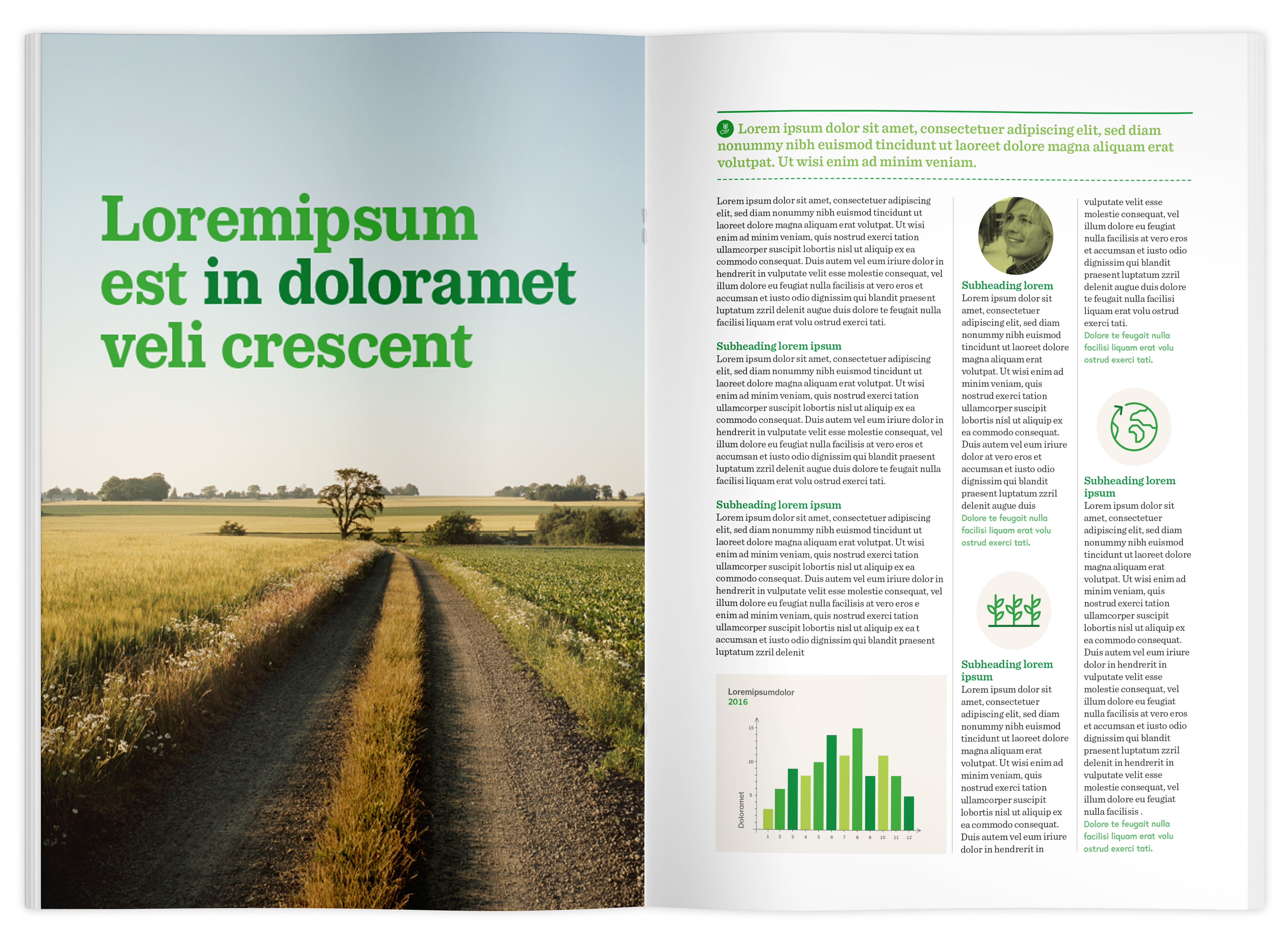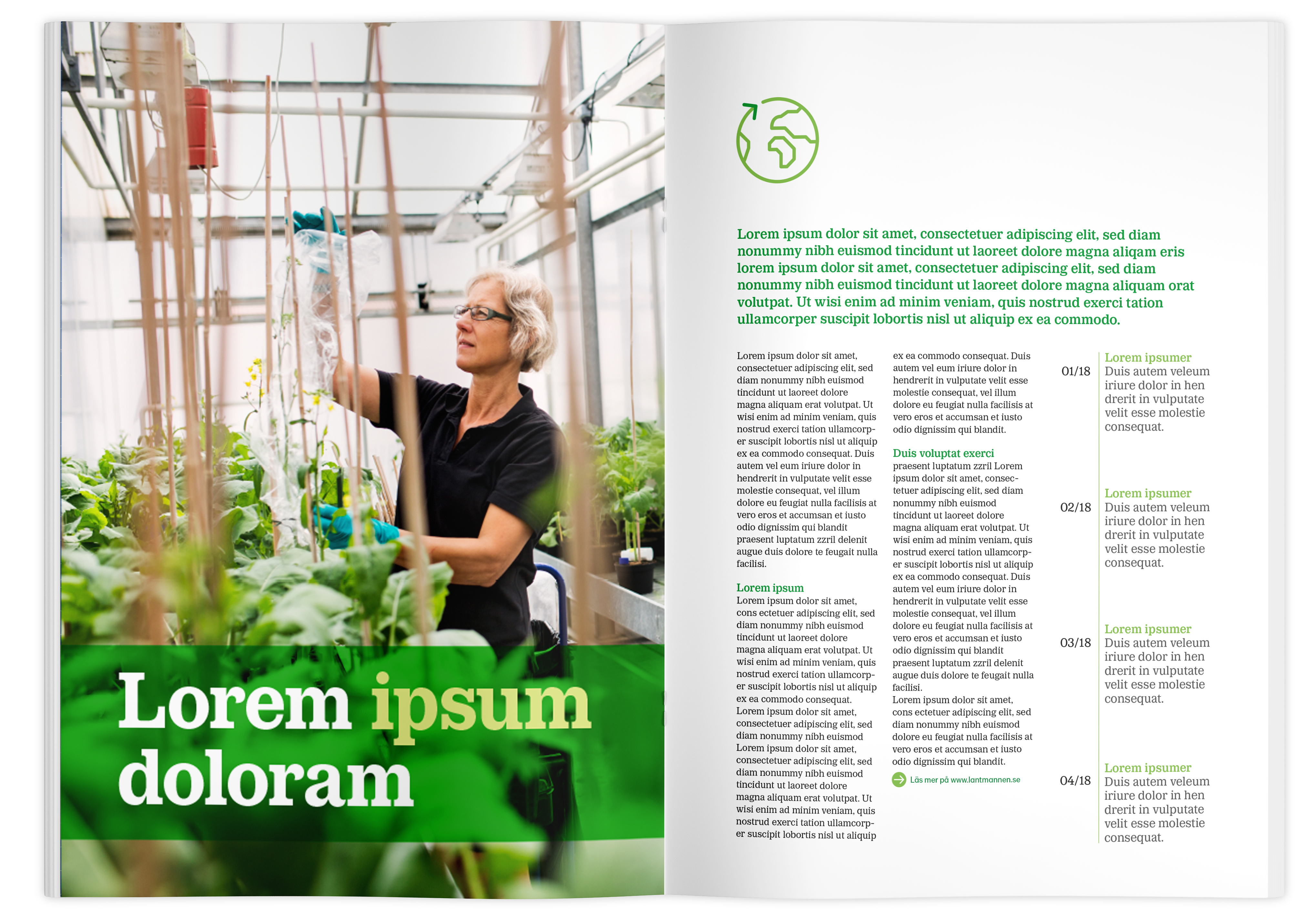Examples of how design can be handled in publications
With different design examples, we want to show how the identity can be handled graphically.
The examples are to be inspired by. It is possible to combine our graphical building blocks in different ways to achieve the same result; a more innovative and future-oriented company.